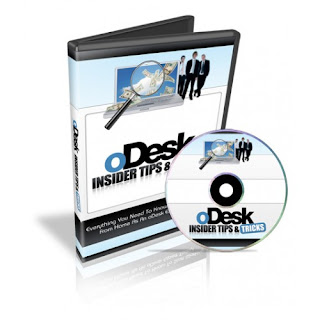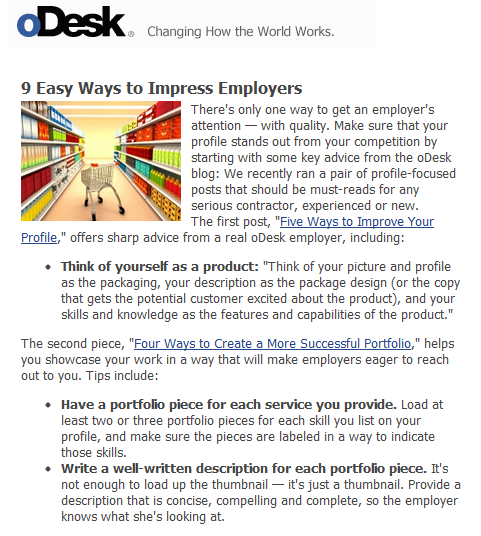ODESK TIPS AND TRICKS TO BE USED
TIPS NO 1: KILLER COVER LETTER WRITING
How to write a effective cover letter?
Co-ordinated by md. Rockybul hasan
In order to have a good cover letter
for oDesk that should not only appeal to your client but also oblige him to
have a look at you or your profile at least but remember before applying for
any job first complete your profile to 100% then apply for the job which you
are capable to do, there are certain points to take into account to write a
cover letter for a job:
Good
Cover Letter format for oDesk from Research Desk 21
1.Be
Yourself
Never pretend in your cover letter
what you cannot become. Always be honest, and upright. That’s the key to my
success at oDesk. Thus it works. Try to be honest with your potential client
and he will definitely consider you.
2.
Answer The Requested Questions
At times, the client raises few
questions in the job posting like how many articles can you write per day, what
is your rate per 500 words and so on. Always remember to answer each of the
questions or else he may spam (decline) your application.
3.
Try Making It Short And Snappy
Make your cover letter concise,
brief, to the point and crisp. Try not to deviate from relevant information
about your qualifications and ability. You must not give him a feeling of
reading a newspaper or a magazine. Grab his attention from something he needs
and not what you like. Try to put yourself in his shoes and write a letter from
client’s standpoint. You will come to realize that he does not have too much
time to go through your cover letter in full as he may have dozens of such
letters. Give him what he wants in brief sentences because ‘the beauty of
diction lies in its conciseness.’
4.
Avoid Making Flaunting Statements
Try to steer clear of the unreal
claims like you are the best candidate for the job. How come would he believe
in your statement before examining you because that’s what every layman
believes?
5.
Reasons As To Why Would He Hire You?
You need to make a sales pitch and
make him believe that you are the right person. Give him useful facts about
your qualifications and that you can be beneficial for him because you will
provide him quality work at reasonable rates. Try to be unique and different
from others.
6.
Wind Up Your Letter Courteously
Finally, conclude your proceedings
in a humble and professional way. Tell your client about your availability
timings, proper channel of communication to you and as a good gesture just put
him in the picture as you don’t bother about the payment but the most important
thing for you is the client’s satisfaction.
oDesk Cover Letter Example for Newbie
Here is an example for a good cover
letter for oDesk jobs that helped me landing my first writing job at
oDesk. You can write your own cover letter using this example just make the
changes where required according to the type of job you are applying.
“Dear Hiring manager/ Sir,
My name is Rockybul Hasan. I have been doing the job(article writing, data entry, seo etc job what you can) for X years/months. I have been contributing articles/ doing job on various topics/ various workstations to daily newspapers and monthly magazines/ with full accuracy and timely submission and believe that your job is right up my alley! I would be grateful if you would consider me for this job.
My name is Rockybul Hasan. I have been doing the job(article writing, data entry, seo etc job what you can) for X years/months. I have been contributing articles/ doing job on various topics/ various workstations to daily newspapers and monthly magazines/ with full accuracy and timely submission and believe that your job is right up my alley! I would be grateful if you would consider me for this job.
Being
a newbie, I don’t have anything on my portfolio(if you don’t have one) to
support my application but I am 100% sure that my services for you will become
part of my portfolio and your feedback will support me in future job
applications.
Your
satisfaction will be my primary concern and will provide you quality and
consistent results. I am capable of providing 100% original 2 articles in a
24hours window.
I
am easily available as I check my email every 2 hours. Reply to this
application will be automatically forwarded to my email. Kindly mention your
timings when you are available for the interview. Don’t worry about the costs
as payment is after your satisfaction. If you have any questions, please feel
free to ask!
Thank you for your time.
Regards
Md. Rockybul Hasan ( Your Profile Name)”
Thank you for your time.
Regards
Md. Rockybul Hasan ( Your Profile Name)”
TIPS NO 2: IMPRESSING THE EMPLOYER
TIPS NO 3: BUILD A KILLER PROFILE
How to create your Profile 100% on oDesk:
your profile tells exactly how you are. So don't copy other's profile, make them stand out.
How will you create a profile that can stand out?
Take oDesk Readiness Test first:
Everyone should take oDesk Readiness Test. In this way, clients see you as a person not an auto
generated bot.
Take Skills Test:
Skills test will determine your skill. Take tests related to your skills.
Do not attempt to cheat because it will only hurt your reputation in the long run. Answer
honestly.
Upload a portrait:
The portrait must be professional looking. Not those taken somewhere
with friends or those commonly used pictures in social networking sites. This is work, so
treat it as one. A good portrait doesn't have unnecessary background. White is preferred.
Clothes in the picture must look professional too.
Create a unique title:
A title must not just have your skill, show what other things you
know. Be unique and descriptive. Ex. Web Designer (CSS, HTML, JavaScript) and SEO Freelance
Writer
Build your Objective:
Your objective is your sales pitch. Write objectives that will draw
the employer's attention. Be creative, clients will know if your objective is just taken in
the internet.
TIP NO 4: HOW TO TRANSCRIPTION JOB IN ODESK
Written By: Erica Martin
Transcription can be a great way to earn some extra money, however
it’s very important to have good equipment and be as accurate as
possible when you transcribe. When I do reviewing for Scribie,
I notice that some people make careless mistakes that can be avoided if
they take just a few extra steps when they transcribe. In this post I
will share some tips I use to transcribe audio as accurately as
possible.
Start with good equipment and software. To transcribe you need at a minimum, a good quality USB headset and good transcription software. The
headset doesn’t need to be one specifically for transcription – I use
the USB headset I used when I worked for Profinity and Babytobee – but
you should be able to hear audio through it clearly. As far as
transcription software is concerned, you can spend money on
transcription software if you want to, or you can download the free
version of Expresscribe.
Expresscribe is all I’ve ever used, and it works fine for me – as a
matter of fact, most general transcription companies prefer it.
Another piece of equipment that’s not necessarily required for all
companies, though I do highly recommend it, is a foot pedal. It is
possible to set up your keyboard to start, stop and rewind audio, a lot
of companies require a foot pedal. The reason is that it makes the
process much faster since it allows your hands to focus on typing only.
Foot pedal prices can range from $20 on up, depending on the type you
use – I’ve even seen the Infinity foot pedal that I use for as low as
$10 on eBay.
Make sure you read the instructions or style requirements that the company you’re transcribing for provides.
Different companies have different rules for how they want things like
speaker changes and words you can’t understand treated, so make sure
you’re familiar with the requirements before you start transcribing.
Before you transcribe, listen to a short sample of the audio if you can.
If you’re new to transcribing, I highly recommend you transcribe only
audio that is clear and understandable – sometimes audio can have a lot
of static, and sometimes one or more of the speakers will have foreign
accents – both of these things can make audio even harder to understand
for the beginning transcriber. I don’t know if all general
transcription companies allow you to listen to the audio before you
download it and transcribe it.
After you’ve selected an audio clip to transcribe, listen to the audio at least three times.
The first time, just listen and don’t transcribe anything – try to get
a feel for how fast the speakers are talking and whether there are any
accents. The second time, transcribe the audio the best you can, and
follow the rules for any words you’re not sure of. The third time, go
through and listen again, and as you’re going through the transcript
correct any mistakes and fill in as many blanks as possible.
Transcribe a few words at a time.
It can make the process longer if you have a long audio segment to
transcribe, but it also makes it easier to remember what was said. If
you listen to too much audio before you start to transcribe, you risk
omitting words or typing a word or words wrong.
These
are my tips for transcribing as accurately as possible. For those of
you that do any kind of transcription, I would be interested to find out
if you have any tips to add.
MORE TIPS ARE COMING SOON.. WE UPDATE OUR WEBSITE REGULARLY.